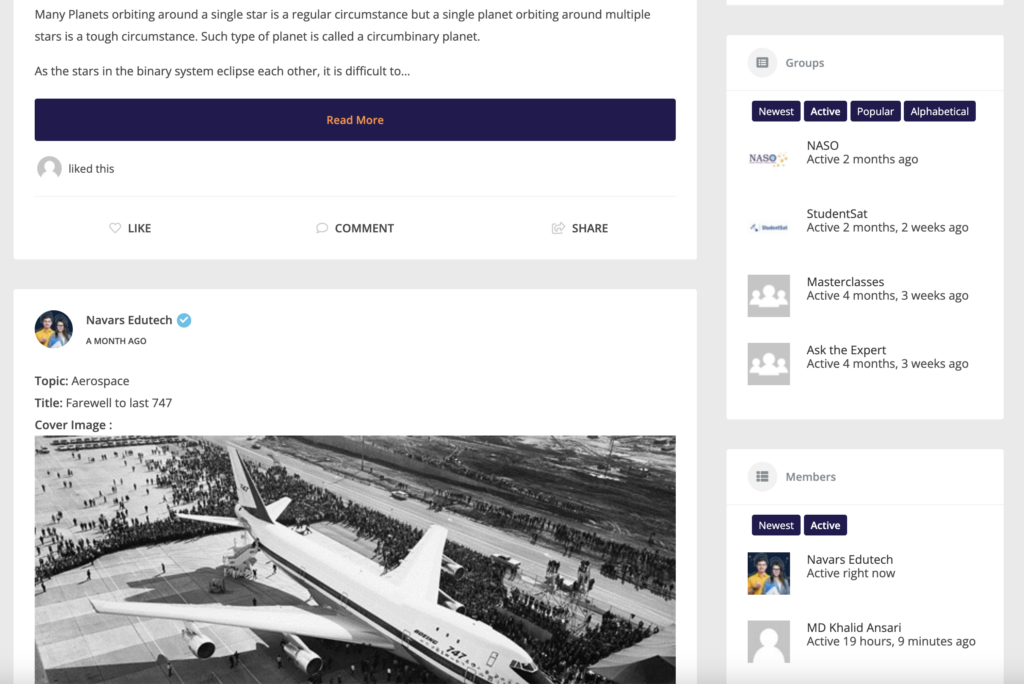How to Register on International Space Research Club (ISRC)
International Space Research Club (ISRC) is a single-stop Astronomy and Space Science learning destination where our students can interact with like-minded astronomy and space science enthusiasts, and attend masterclasses from top astronomy educators from across the Globe. We are planning to invite scientists from NASA, ISRO, and other prestigious organizations to encourage and guide our young scientists to take up Astronomy and Space Science as a career.
In ISRC, you get:
🚀 Weekly live interactions with top scientist
🚀 Updates about space and Astronomy events
🚀 Satellite-making, rocket-making, and other interesting masterclasses
🚀 A chance to interact and collaborate with students from India and beyond.
and much more..
To login to ISRC, visit the website: https://isrc.navarsedutech.com
You will then be greeted by a page like this 👇🏻
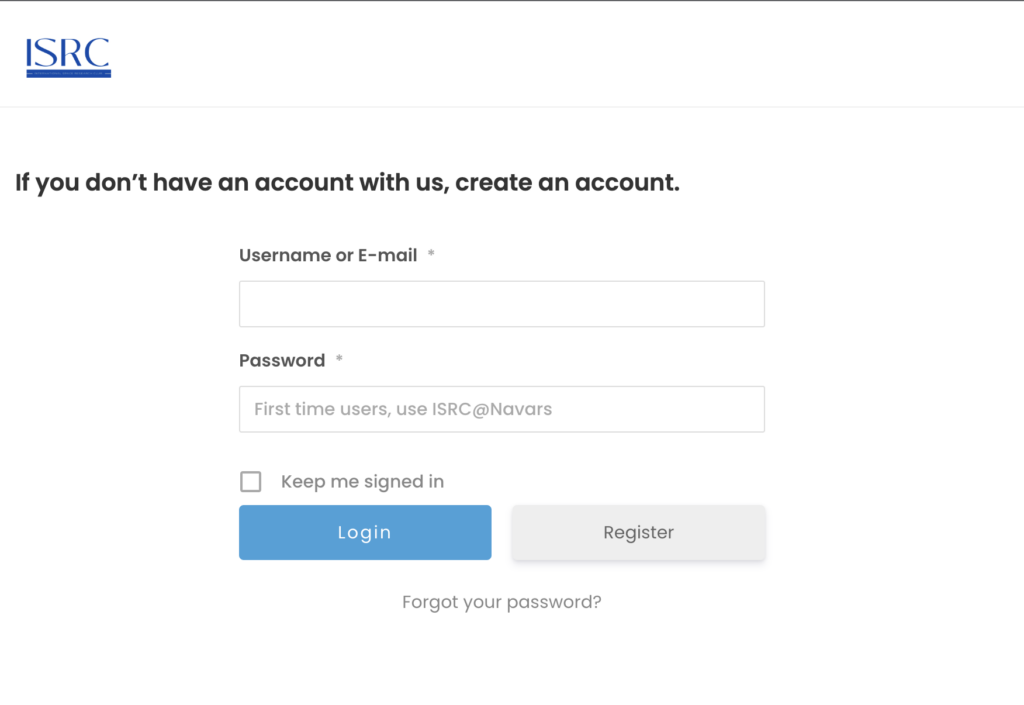
From here, there are 2 options:
- Register
- Login
If you have never been part of the Navars Community, you will have to register yourself before you can start using ISRC.
To register, click on the Register button on the home page. You will then see a screen like this 👇🏻
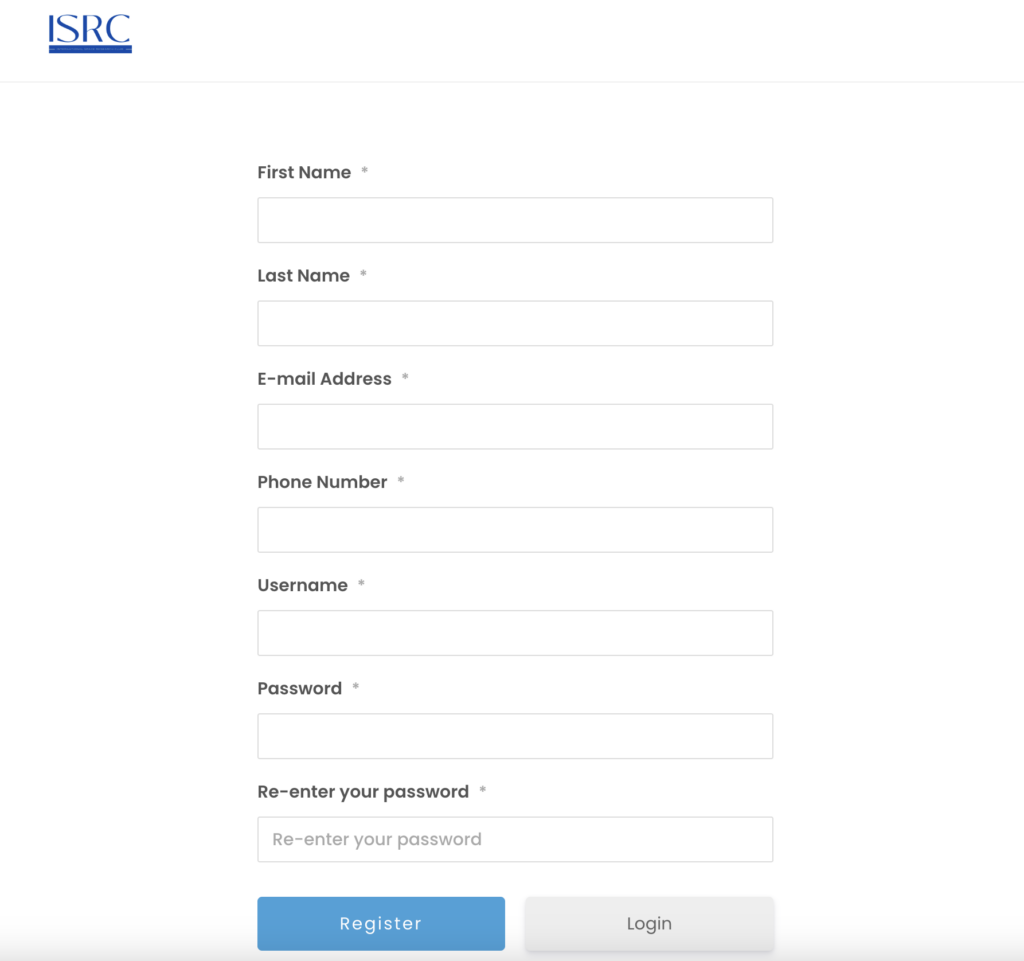
Enter all the fields such as First Name, Last Name, Email ID, Phone Number. In the username field, type a preferred username. Note that the username can’t have spaces, and has to be unique. For example, if your name is Sandeep, then it is possible that the username sandeep is already taken by someone else. So, try having a combination of alphabets and numbers. In the password field, enter a secure password that is difficult to guess. Ensure that your password has more than 8 characters and is a combination of Capital/Block letters, small letters, numbers and special characters. Once you have filled in all the details, click on the register button to register your account.
Once you have successfully registered, you can then login to the community using your email ID/username and password.
However, it is also possible that you already have a registered account with us. This might be due to several cases such as you had appeared for NASO in any of the previous years or are a part of our online course offerings.
If you are a registered member of ISRC, then you don’t have to register using the same email and phone number again. You can just login and start participating in the community.
To login, click on the Login button on the home screen and enter your email ID and your password. If you don’t remember the password, you can try entering default password ISRC@Navars or click on Forgot your Password link at the bottom of the Register and Login buttons.
When you click on the Forgot your Password link, you will be presented with a page like this.
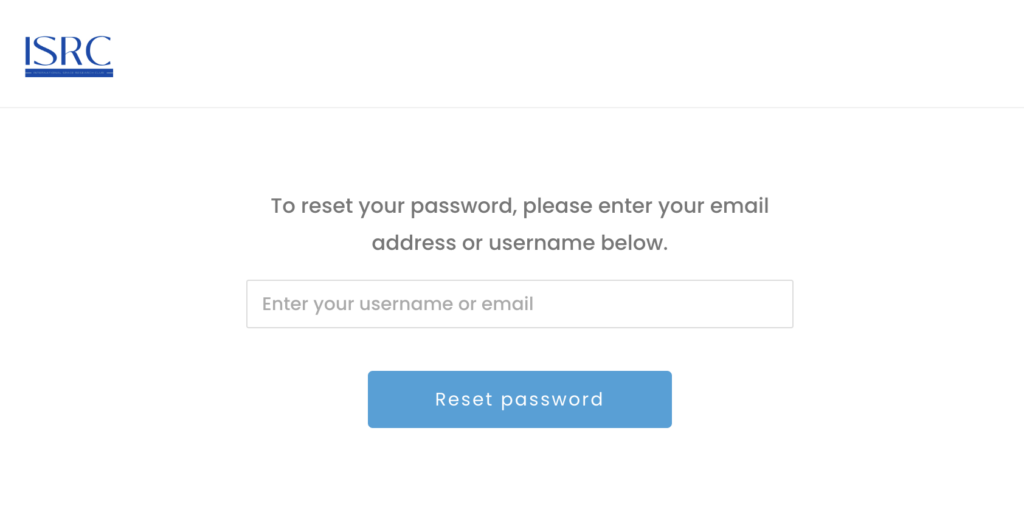
Enter your registered email ID on the field and click on the Reset Password button. You will receive a link and instruction to get back to your account on your mailbox.
Once you have successfully logged into the portal, you can join the NASO group on the right-hand side of the page as shown below.